[Maven] org.slf4j.Logger 에러 해결 방법
Apache maven 은 자바용 프로젝트 관리 도구다. Apache Ant 대안으로 만들어졌으며, Apache License 로 배포되는 오픈 소스 소프트웨어다. 비슷한 도구로 Gradle 이 있으며 성능도 확실히 Gradle 이 좋다고 하지만 자료는 Maven 이 더 많은 것 같다.
Maven 을 더 자세히 말하면 빌드 도구라 할 수 있다. 참고로 빌드는 소스코드 파일을 컴퓨터에서 실행할 수 있는 독립 소프트웨어(바이너리 파일)로 바꾸는 작업이라고 한다. 개발자가 작성한 코드 (.java, .xml, .jpg, .jar, .properties) 을 JVM 이나 WAS 가 인식할 수 있는 구조로 패키징하는 것이 대표적인 예다.
아래는 사용 예제이다. pom.xml 파일에 설정 내용을 적어 놓으면 내가 사용할 라이브러리 뿐만 아니라 현재 로컬에 없는 라이브러리도 네트워크를 통해 받아준다. 이런 네트워크는 아파치 재단에서 운영하는 중앙 저장소 또는 특정 회사만의 저장소 모두를 포함한다.
<project>
<!-- model version is always 4.0.0 for Maven 2.x POMs -->
<modelVersion>4.0.0</modelVersion>
<!-- project coordinates, i.e. a group of values which
uniquely identify this project -->
<groupId>com.mycompany.app</groupId>
<artifactId>my-app</artifactId>
<version>1.0</version>
<!-- library dependencies -->
<dependencies>
<dependency>
<!-- coordinates of the required library -->
<groupId>junit</groupId>
<artifactId>junit</artifactId>
<version>3.8.1</version>
<!-- this dependency is only used for running and compiling tests -->
<scope>test</scope>
</dependency>
</dependencies>
</project>
더 자세한 내용은 여기에 있는데 나중에 더 자세히 알아보고 정리할 예정.
위 방법을 이용해 org.slf4j.Logger 관련 에러를 해결할 수 있다. pom.xml 에 아래처럼 설정을 추가해보자. 곧 Eclipse 가 자동으로 라이브러리를 업데이트한다.
<dependency>
<groupId>org.slf4j</groupId>
<artifactId>slf4j-api</artifactId>
<version>1.7.25</version>
</dependency>
참고로 Eclipse 에서 maven dependency injection (라이브러리 추가) 하는 방법은 아래 2가지가 있다. 사실 더 많을 수도 있는데 나는 일단 2개만 안다.
- Eclipse project explorer > Project right click > maven > Add Dependency
- pom.xml > dependecies tag > dependency tag > add library ```xml
```
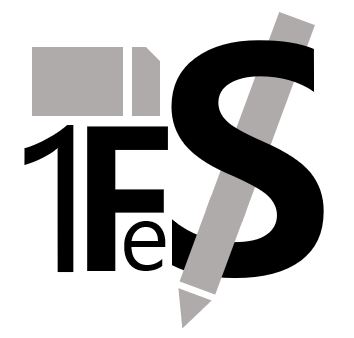

Leave a comment