[Maven] pom.xml war 디렉토리 구조 변경 문제
Eclipse 에서는 <packaging>jar</packaging> 에서 <packaging>war</packaging> 로 패키징 방식을 변경하면 폴더 구조가 자동으로 변경된다.
이렇게 동작하지 않는 경우 Eclipse Enterprise Edition IDE 로 설치해야 한다.
- Help > Eclipse Marketplace > Eclipse Java EE Developer Tools 검색 > Install > 재시작
과정을 거친 뒤 Alt + F5 로 메이븐 프로젝트를 업데이트 해주면 디렉토리 구조 변경과 함께 web.xml 이 없다는 에러가 나타나는 것을 확인할 수 있다.
이렇게 프로젝트가 만들어지면 mvn compile, mvn test 등을 수행할 수 있다. 각각의 Build Lifecycle 단계 에 해당하는 명령어를 입력하면 이전 단계들은 자동으로 수행되는 것이 메이븐의 장점이라 할 수 있다.
Build Lifecycle
- validate - validate the project is correct and all necessary information is available
- compile - compile the source code of the project
- test - test the compiled source code using a suitable unit testing framework. These tests should not require the code be packaged or deployed
- package - take the compiled code and package it in its distributable format, such as a JAR.
- verify - run any checks on results of integration tests to ensure quality criteria are met
- install - install the package into the local repository, for use as a dependency in other projects locally
- deploy - done in the build environment, copies the final package to the remote repository for sharing with other developers and projects.
이를 더 자세히 나타내면 아래와 같이 Default LifeCycle로 나타낼 수 있다.
| validate | validate the project is correct and all necessary information is available. |
| initialize | initialize build state, e.g. set properties or create directories. |
| generate-sources | generate any source code for inclusion in compilation. |
| process-sources | process the source code, for example to filter any values. |
| generate-resources | generate resources for inclusion in the package. |
| process-resources | copy and process the resources into the destination directory, ready for packaging. |
| compile | compile the source code of the project. |
| process-classes | post-process the generated files from compilation, for example to do bytecode enhancement on Java classes. |
| generate-test-sources | generate any test source code for inclusion in compilation. |
| process-test-sources | process the test source code, for example to filter any values. |
| generate-test-resources | create resources for testing. |
| process-test-resources | copy and process the resources into the test destination directory. |
| test-compile | compile the test source code into the test destination directory |
| process-test-classes | post-process the generated files from test compilation, for example to do bytecode enhancement on Java classes. |
| test | run tests using a suitable unit testing framework. These tests should not require the code be packaged or deployed. |
| prepare-package | perform any operations necessary to prepare a package before the actual packaging. This often results in an unpacked, processed version of the package. |
| package | take the compiled code and package it in its distributable format, such as a JAR. |
| pre-integration-test | perform actions required before integration tests are executed. This may involve things such as setting up the required environment. |
| integration-test | process and deploy the package if necessary into an environment where integration tests can be run. |
| post-integration-test | perform actions required after integration tests have been executed. This may including cleaning up the environment. |
| verify | run any checks to verify the package is valid and meets quality criteria. |
| install | install the package into the local repository, for use as a dependency in other projects locally. |
| deploy | done in an integration or release environment, copies the final package to the remote repository for sharing with other developers and projects. |
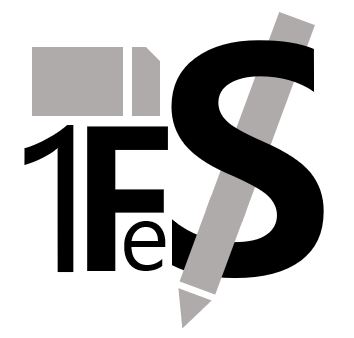
Leave a comment